Cookies usage policy
Last update : 02/02/2024
Memority wishes to inform you of the use it (or its partners) makes of cookies and other tracers on its website www.memority.com as part of your browsing on it (computer, tablet, smartphone, etc.).
-> What is a cookie?
A “cookie” is a string of information, usually small and identified by a name, which may be transmitted to your browser by a website to which you connect. Your web browser will store it for a period of time, and send it back to the web server each time you log on again. Cookies have many uses: they can be used to memorize your customer ID with a merchant site, the current contents of your shopping basket, an ID that enables us to track your browsing for statistical or advertising purposes, etc.
-> Why do we use cookies?
We use cookies that are necessary for the operation of our site (not subject to consent), including authentication cookies and cookies for personalizing the language of our site. These cookies are necessary for the proper functioning of our website and cannot be disabled.
We also use other cookies that are subject to your consent, including audience measurement cookies that allow us to better understand visits to our site. Rejecting these cookies may result in the absence of certain site features, but does not prevent normal navigation of our site.
-> How long do we keep your choices?
We keep your choices (acceptance/refusal of cookies) for a period of six (6) months.
At the end of this period, we will ask you to make your choices about cookies again.
-> Haw can you change your cookies settings?
You can set your cookies at any time by clicking on the static icon at the bottom left of your screen on any page of our site. You can then:
- Access the list of cookies used by purpose (via the “Manage my choices” button and then the selection buttons);
- Select in the module that opens whether you wish to deactivate cookies or activate them (via the buttons);
- Confirm your choice by clicking on the “Finish” button.
-> How to reject a cookie through your browser?
Most web browsers allow you to control most cookies through their settings.
Find out how to manage cookies on the most popular browsers:
- Google Chrome
- Microsoft Edge
- Mozilla Firefox
- Microsoft Internet Explorer
- Apple Safari
To find information about other browsers, visit the browser developer’s website.
-> Cookie management module
The Axeptio cookie management module looks like this:
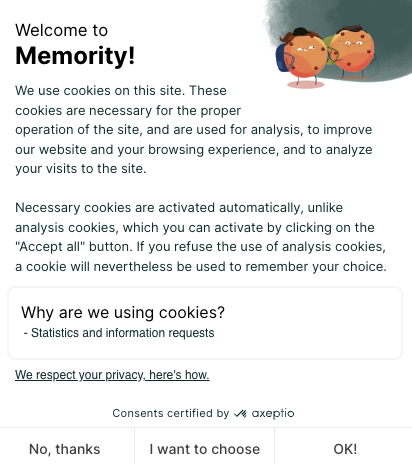
Cookie management
You can authorise or refuse the deposit of certain cookies that are not essential to the proper functioning of our site. To do so, click on the corresponding buttons
Button 1: Refuse all cookies
Button 2: Choose the cookies you want to accept
Button 3: Accept all cookies
| Name of plotter used | Data controller or joint data controllers | Purposes (categories types: necessary, audience measurement, advertising) | Purpose (detailed description) | Cookie lifetime |
|---|---|---|---|---|
| _pk_ses.1.bc83 | Memority and Matomo | Audience measurement tracker/cookie | Temporarily store your site visit data | 30 min |
| _pk_id.1.bc83 | Memority and Matomo | Audience measurement tracker/cookie | Store a unique identifier for the connected user (which does not allow him or her to be recognized) | 13 months |
| _pk_ref.1.5507 | Memority and Matomo | Audience measurement tracker/cookie | Records the means by which a user arrived on the site (e.g. from a search engine or a direct link) | 6 months |
| _wpfuuid | Memority and WPForms | Functionality optimization | Record a unique user ID when completing an online form, so that the website recognizes the user when he/she re-enters it | 11 years |
| pll_language | Memority and Polylang | Required | Store user language preferences | 1 year |